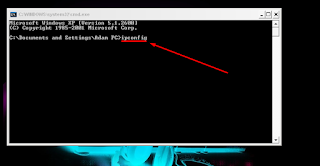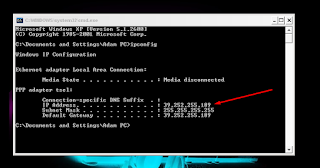IP Address is a series of numbers unix used to address the identification of a host computer when accessing the Internet, which usually consists of 8 to 12 digit numbers.
IP Address on the computer there are 2 kinds of IP static and dynamic IP. When we make use wifi network or modem then we do not need static ip settings on the computer because the computer is automatically obtain ip address.
To see the IP address on your computer then we can megikuti steps - steps as follows:
- Go to the command prompt on your computer by clicking Start - select Run, then type cmd, As shown below
- Then type ipconfig and enter, As shown below
- Then you will get the ip computer, as the images that are marked with a red arrow
This is an article about how to find an ip a computer. And hopefully this article can help solve your problem. Thank you for reading this article